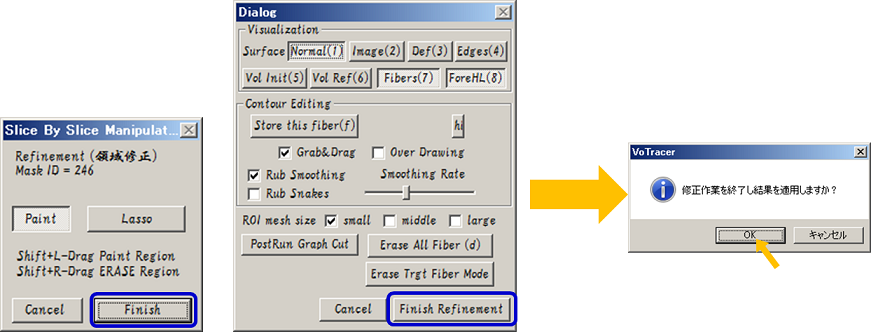VoTracer Refinement
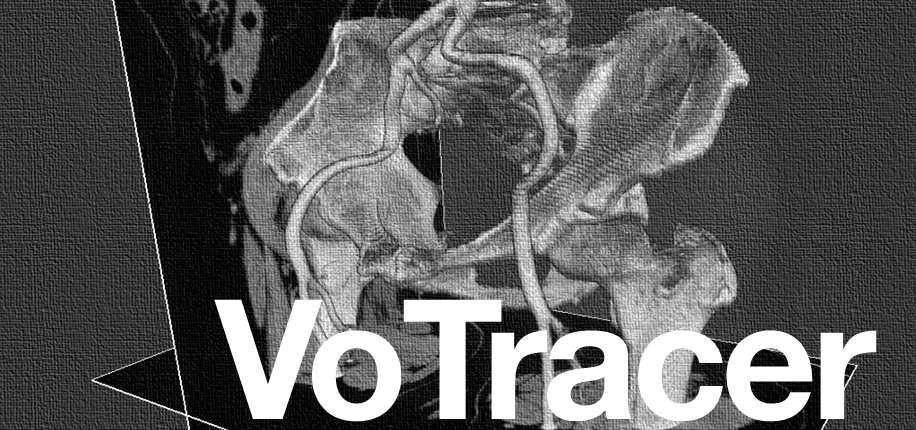
VoTracer I/O Basic Manip. Visualization Segmentation Refinement Top
Refinement of segmented regions
VoTracer provides two tools for refining already segmented regions.
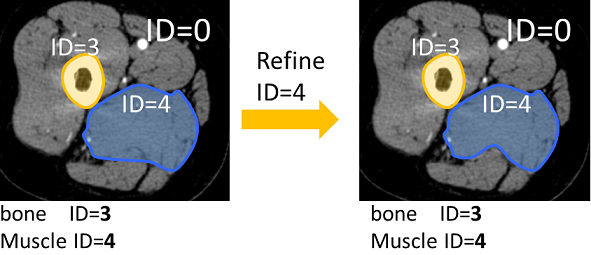
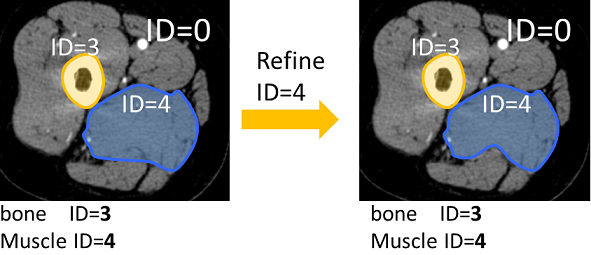
Refinement workflow
1) Select "Menu > ModeSwitch > Refinement * " to start refinement mode
In VoTracer, 2 refinement tools are available.
3) Refinement
Two refinement tools are available.
Without pressing finish button, the refinement is not saved.
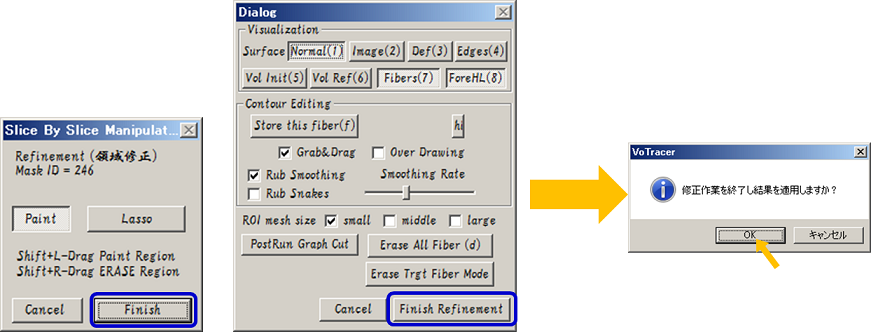
In VoTracer, 2 refinement tools are available.
- 1) Refinement Slice By Slice @-- Tool for paint region ID on each slice (full manual refinement)D
- 2) Refinement Contour -- Tools by placing and editnig contoursD
2) Select a target region ID
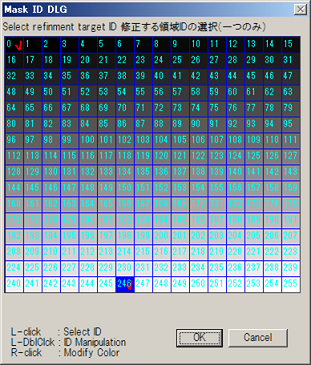
|
When starting refinement mode, target region ID selection dialog appears. Select a region to refine. |
Two refinement tools are available.
4) finish refinement
After refinement, press gfinish buttonh in a tool dialog to finish and SAVE the refinement. Without pressing finish button, the refinement is not saved.